1. To delete a meeting appointment, you have to be first on your operator account.
2. Press on the Meeting appointments tab from the menu.
3. Then press on the List tab from below in order to see all meeting appointments in calendar view.
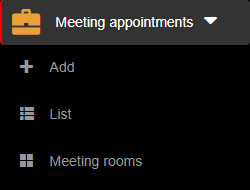
4. Then press on the Search button above the calendar.
5. Then press on the Delete button ( ![]() ) from the Actions column of a meeting appointment.
) from the Actions column of a meeting appointment.
![]()
6. Once pressed, the meeting appointment will be deleted, so think twice before taking this kind of action.


