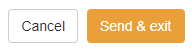1. To view a blacklist record, you have to be first on your inspector account.
2. Press on the Blacklist tab ( ![]() ) from the menu.
) from the menu.
![]()
3. Then press on the Mail button from the Actions column of a blacklist record.
![]()
4. Here you can modify the predefined message of the mail, enter the email of the recipient (the one who receives the mail) and press the Send & exit button in order to send the mail.