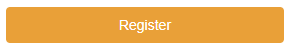1. To edit a resident, you have to be first on your admin account.
2. Press on the Residents tab (![]() ) from the menu.
) from the menu.
3. Then press on the List tab from below.
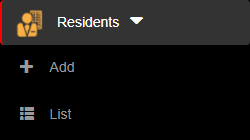
4. Then press on the Edit button ( ![]() ) from the Actions column of a resident.
) from the Actions column of a resident.

5. Here you can modify the wanted fields. After modifying the fields, press on the Update button in order for the changes to take effect.

5.1 You can also pre-register an invitation to an event/appointment only if there is an email attached to the resident by creating a link in which you or someone else can pre-register to that specific event/appointment with the resident that created the invitation link. Once you register the invitation a code will be sent to the email that was registered with and will be used as the invitation to that event/appointment.