1. To use the import feature, you have to be first on your operator account.
2. Press on the Courier tab from the menu.
3. Then press on the List tab from below.
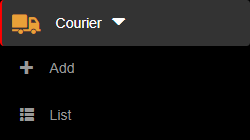
4. Then press on either of the buttons located above the table:
- Import data button – select this if you have already filled an empty form with couriers
- Download form button – select this in order to fill it with couriers and then importing it with the import feature.
![]()


