1. To import auto records, you have to be first on your operator account.
2. Press on the Auto tab ( ![]() ) from the menu.
) from the menu.
3. Then press on the List tab from below.
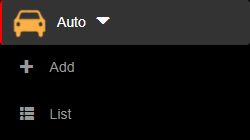
4. Then press on either of the buttons located above the table:
- Import data button – select this if you have already filled an empty form with auto records
- Download form button – select this in order to fill it with auto records and then importing it with the import feature.
![]()


