1. To add a special status to a courier, you have to be first on your operator account.
2. Press on the Courier tab from the menu.
3. Then press on the List tab from below.
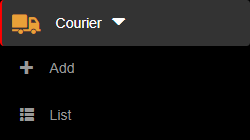
4. Then press on the VIP button ( ![]() – off,
– off, ![]() – on ), Greylist button (
– on ), Greylist button (  – off,
– off, ![]() – on ) or Blacklist button (
– on ) or Blacklist button ( ![]() – off,
– off, ![]() – on ) from the Special status column of a courier. A courier can be either VIP/Greylist or VIP/Blacklist, but cannot be Blacklist/Greylist.
– on ) from the Special status column of a courier. A courier can be either VIP/Greylist or VIP/Blacklist, but cannot be Blacklist/Greylist.
![]()
4.1. Pressing the Blacklist button ( ![]() ) will also bring out a pop-up in which you will be able to write your own Observations, set the Suspension period: Unlimited or Limited, which show days based on the numbers that where added by the admin in the advanced section of settings and in order to save everything you must press the Save & exit button.
) will also bring out a pop-up in which you will be able to write your own Observations, set the Suspension period: Unlimited or Limited, which show days based on the numbers that where added by the admin in the advanced section of settings and in order to save everything you must press the Save & exit button.
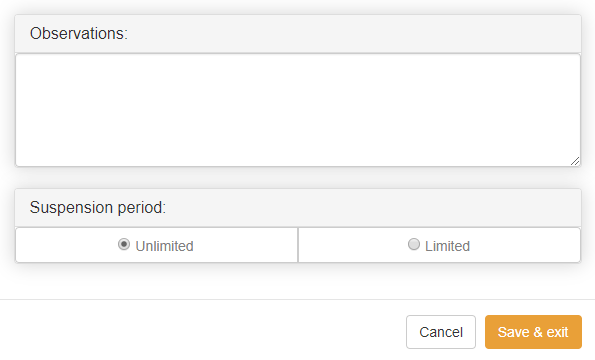
5. The courier with a special status will be displayed in the tabs corresponding to each special status. The tabs can be accessed by pressing on the VIP, Greylist or Blacklist tabs from the menu.
6. There you will see a list with all the couriers who have a special status. Those couriers can be stripped of their status by clicking on the Remove button ( ![]() ) from the Special status column of a courier. The same thing can be done in the main courier list by clicking again on their selected status.
) from the Special status column of a courier. The same thing can be done in the main courier list by clicking again on their selected status.


