1. To add a special status to a person/vehicle, you have to be first on your operator account.
2. Press on either the Persons tab (![]() ), Auto tab (
), Auto tab ( ![]() ) or Fleet tab (
) or Fleet tab ( ![]() ) from the menu.
) from the menu.
3. Then press on the List tab from below.
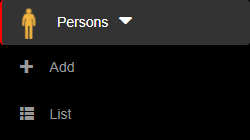
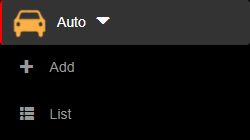
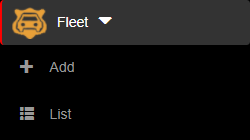
4. Then press on the VIP button ( ![]() – off,
– off, ![]() – on ), Greylist button (
– on ), Greylist button ( ![]() – off,
– off, ![]() – on ) or Blacklist button (
– on ) or Blacklist button ( ![]() – off,
– off, ![]() – on ) from the Special status column of a type of record. A person/vehicle can be either VIP/Greylist or VIP/Blacklist, but cannot be Blacklist/Greylist.
– on ) from the Special status column of a type of record. A person/vehicle can be either VIP/Greylist or VIP/Blacklist, but cannot be Blacklist/Greylist.
![]()
5. The person/vehicle with a special status will be displayed in the tabs corresponding to each special status. The tabs can be accessed by pressing on the VIP, Greylist or Blacklist tabs.
![]()


