1. To add a new courier, you have to be first on your operator account.
2. Press on the Courier tab from the menu.
3. Then press on the Add tab from below.
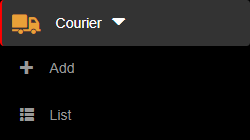
4. Here you will have to fill in the required fields in order to add a courier.
4.1. You can also select one of the following options:
- REQUEST SIGNATURE – grants the ability to use the signature feature only if a signature device exists and the add-on is enabled
- SCAN QR CODE – grants the ability to fill fields inside the form by scanning a QR code
5. After filling/selecting the fields, you can either press on the:
- Back button – this will return you to the list of couriers.
- Save & exit button – this will create a record based on the completed form and return you to the list of couriers.
- Save & new button – this will create a record based on the completed form and show a new form to create a new courier.




